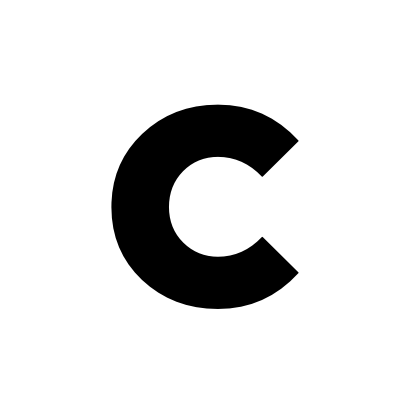How to Set Yourself Up for a Win on LinkedIn
Jill Kurtz, Owner, Kurtz Digital Strategy
First impressions are critical to your success in building relationships. In seven seconds you form an impression – good or bad. It’s human nature to maintain our initial impressions of people and we often find it extremely challenging to change our perceptions.
How to Use LinkedIn for Business and Personal Growth
With this in mind, consider your LinkedIn profile and business page. Are you setting yourself up for the best first impression?
Here’s how to make the best impression on LinkedIn.
Grab attention with the headline.
Your LinkedIn headline is the most critical part of your profile. Along with your name and profile photo, your headline is the first thing that anyone will see when they find you in the search results or land on your profile. Just like a news article, your headline will essentially determine whether a viewer will read on.Your headline should include the keywords you’d like to be found for, which could consist of your position or the services you offer. You can also include a client-focused statement that’ll capture a viewer’s attention and entice them to click to learn more.
Customize the URL
By default, LinkedIn will automatically create a URL for your profile. This URL will include your first name, dot, last name, forward slash, a series of numbers with a dash, and another string of numbers. Don’t accept this default URL. Create a custom URL with your name for your profile.
Use a clear, credible profile photo.
LinkedIn is not Facebook. While it can be amusing to have a profile image featuring fun locations or your friends, family or pets, such a profile image is not appropriate on a professional platform like LinkedIn.To create the best first impression, add a recent professional profile picture, where you are recognizable, professionally dressed, smiling and looking straight at the camera against a neutral background.
Add a cover photo.
Your cover photo is prime LinkedIn real estate, and it’s a mistake to leave it blank or leave the default blue and white image.Capture the attention of your profile visitors with an image that’s both professional and informative, adding to their understanding of who you are and what it is you do.
Complete your summary and all the rest.
Your summary section is where you solidify a great impression. Tell visitors about yourself, your expertise and your clientele.When writing your summary, speak to your audience directly. The first sentences of your summary section need to pique the readers’ interest enough for them to want to click the “See more” link to read the rest of the section.Your current experience should describe what you’re doing right now, in your current position or in your business.A compelling current work experience section should:
Describe the company you work for (or own)
Share the most inspiring information about the company
Describe the products or services you offer, the benefits they provide, and the types of clients you serve
Get endorsed.
It’s a huge LinkedIn mistake to not include social proof of your expertise in your profile. On LinkedIn, that means having recommendations and listed skills.People are influenced by the decisions others have made, so the more recommendations you have, the better. Quality recommendations include detail about your expertise and impact in professional scenarios.