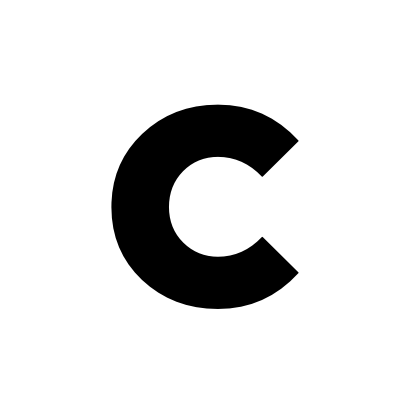To Know if Your Emails Are Getting Through, You Need to Do This One Thing Now
In the land of the blind the one-eyed man is king. Here’s an important lesson from our recent email experience and one key takeaway.
If you noticed that emails you were sending were not being received by your intended recipients from the beginning of the year, you weren’t imagining it, significant changes have been made to email platforms - in my case to Microsoft 365 emails on GoDaddy - that impacted delivery.
It wasn’t mass emails, but rather emails sent from my well-protected and carefully managed personal account that were missing in action. Since I specifically chose GoDaddy and Microsoft 365 email as a high-quality, high-trust service, this was a surprise. And, since email delivery is key to any business, this was a mission-critical problem.
As a first step, I asked my development team to see if there was an issue or if something had changed on our end. There was nothing on our end. In fact, our system was showing that emails were being delivered. But clients were clearly not seeing them.
Having spent a lot of time focused on email, one thing I knew to do was to use an email testing application to see if the deliverability score was the issue. Shockingly, rather than our usual 10-out-of-10 rating, we were at 6.5. Anything less than 9.5, or even 10, means that some email systems will block the delivery of an email by putting it into spam or quarantine.
When I reached out to GoDaddy’s email support team, they immediately recognized the problem. They noted that due to security changes, domains need to be authenticated. That meant for us DNS configurations related to our emails had to be reset. They emailed the details, my developers made the changes, and presto!, the delivery score for our email, which had dropped to 4.5 (pretty much undeliverable), was back to our normal high scores within 48 hours and emails were getting through. I saw no notifications of changes that could have such a significant impact on email delivery. That, of course, does not mean they were not lost in the mail.
In Part 2, Shadra Bruce, a CommunicationsMatch™ business partner and content and email black belt, will provide more details about what exactly needs to be done.
There’s another side to this as well. I started receiving quarantine notifications that emails were being held up by GoDaddy, probably late last year, but initially I didn’t pay a lot of attention. I then started looking closely at what GoDaddy was putting into quarantine. Emails my delivery system said were delivered, didn’t appear in other, junk, or spam. And a quick look found that pretty much every email newsletter I had signed up for, including those from high-quality sources like The Wall Street Journal, had been quarantined.
So, if you have a newsletter, unless it is going to a Gmail address, has been white labeled, and/or you have updated the DNS settings, it is likely disappearing into the void.
Email has always been a challenge, especially when sending to larger groups, but the hurdles in 2024 are higher than ever.
Every professional, agency, or business sending email should take a pause and test the deliverability score of their email address. There are a number of testers out there which are simple and effective. We’ve been using mail-tester.com. All you need to do is copy the test email address in the app, send an email to it, and it will give you a score. If you are getting less than nine, you’ll want to talk to your technology or email consultants or providers, to see what you can do to improve your rating.
Because Gmail is far more accepting of email than corporate systems it’s easy to be deluded into thinking that email is getting through, but a substantial portion of emails to clients or contacts with higher security systems may not be receiving it.
Even if your emails are being received and there are no obvious issues, it is important to test the addresses you use, and especially those you may be using to send newsletters or content out in large numbers. You will not only find out if you have a system-based email issue, but test apps will help you spot the types of issues causing a problem, i.e., the use of too many images, language that may trigger blocks to delivery, blacklisting, and other common issues used to sort good emails from spam.
The state of the art with email continues to be to use email for personal contacts and to only use it engage with communities where you have relationships. There’s a lot of advice and expert help available… but the starting point is to test emails to know if… “Houston, we have a problem.”