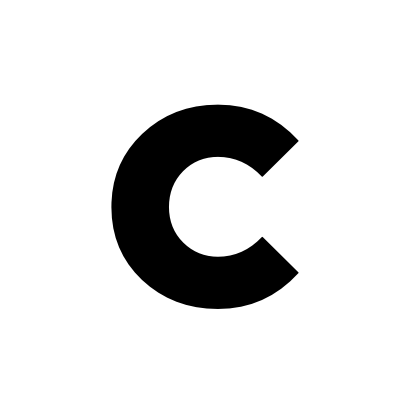6 Tips for Communicating Remotely
Marie Raperto, The Hiring HubCommunicating remotely is here to stay. Whether you work at home, take Fridays off, travel for business or manage a remote team, we all communicate remotely. It makes keeping in touch and explaining details just more difficult.
 Remember these six tips for communicating remotely:
Remember these six tips for communicating remotely:
- Watch your words. You can't hear your co-workers' tone of voice or see their facial expressions to know you have said something they don't like or agree with. Internationally, words have different connotations. Know who you are communicating with and re-read your emails to insure they are giving the right impression. Even adding an emoji can help lighten the tone. Don't over communicate.
- Set expectations. If you are leading a remote team, let them know what you expect -- when they should be online, how they should communicate (email, messaging, phone, video conferencing), are different time zones involved etc. Be as specific as possible. When you are part of a team, ask for specifics if they haven't been provided.
- Watch your schedule. Whether have been given schedule parameters or not, let your co-workers know when you will be available. Use calendar tools and task management software to keep everyone apprised.
- Know technology. Always make sure your technology at home works. Test any new programs or apps before you start. Ask your employer about any restrictions you may face while using their technology.
- Acknowledge individual preferences. While you can't keep everyone happy, ask about individual likes and dislikes. In a crisis, does your manager want a phone call, a DM, an email?
- Get to know your co-workers outside of the work world. This might be hard as you can't walk down the hall to check in with them. But a non-work email or phone call to say hello might give you some insights and even help develop a friendship. Schedule a video standup or call for your team to just talk about non-work related items once a month.