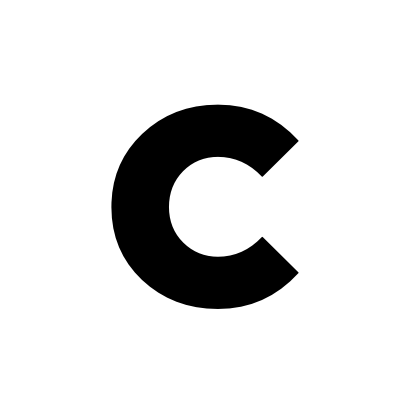How To Find Local Customers with Twitter
Frank Hamilton, Editor, Online Writers Rating
Social media presents you with the opportunity to identify with the right target audience for your business or brand. There are several tools and devices so that you always meet the specific targets every time. From the safety and comfort of the internet and social media, you can study and engage your audience initially. From there, you can begin to accelerate your business through networking, partnerships, advertising, and several other tactics.
How To Easily Find The Right Customers With Twitter
With Twitter, you are just one click away from a potential client or making a sale. It is possible to find either in seconds if you know your way around. Also technology has provided us with extra tools to further narrow-down/expand our reach in finding useful leads or clients.
There are two essential methods through which you can find local customers for your business on Twitter:
- Update your location.
- Employ Advanced Search Using:
- Keywords, Phrase, or Hashtags.
- By Category.
You can implement both of these techniques in real-time or have them geographically targeted, depending on your needs. There are also several other third-party tools that you can incorporate to increase the functionalities of both of these tools further.
Let’s look at how we can effectively make use of some of Twitter's native methods for winning local customers around your area.
Advanced Search:
- Visit https://twitter.com/search-advanced
- Input your zip code in the ‘Near This Place’ field.
- (You will see results showing nearby people tweeting from within your area).
- Click on your prospect’s name and follow them.
- You can follow up to 200 new prospects daily using this technique.
Hash Tags:
Use hashtags to get more clients for your business on twitter. You can achieve this by searching for hashtags that fit into your business or industry.
Try to use up to three hashtags per tweet. Also, take note of the popular hashtags used by the nearby people you followed using the advanced search. Use their hashtags as leads and also try to integrate them into your tweets as well so you can reach out to newer audiences.
Keywords and Phrases:
- Go back to twitter.com/search-advanced
- Input keywords or phrases customers can use to find you.
- Input your zip code in the ‘Near This Place’ field.
- Identify and respond to the tweets that you think can use your product or service.
Tweet Often:
- Don’t worry about over-tweeting; in fact, tweeting at least once every half-hour is good business.
- Naturally, the more you tweet, the more you get new followers.
- Make good use of your hashtags. An easy way to benefit from this is by sharing news that is relevant to people in your industry. Sort for and use hashtags pertinent to your business and industry.
- Don’t be too complacent with only your content; retweet other tweets you find interesting or relevant to your business and industry.
- Shake things up a little bit by sharing funny stories now and then. Keep your followers engaged and excited.
Share Local Content:
- Kindly share useful information like the local news, events, calendar, etc. with your followers. If you do this, you stand better chances of having people retweeting your post every often.
- Patronize local news websites for free-to-share content.
- Leverage non-profit information. Capitalize on Sharing the weather, politics, and other non-profit information that can be useful to your audience.
Update Your Twitter Profile:
- It is essential to have a comprehensive but brief description of your company in your profile.
- Share pictures often! Try to visualize your product or service in a way that is attractive and appealing. Images draw a lot of attention. Also, include them in your tweets.
- Use a quality HD profile picture to represent your brand; it could be your brand or business logo. You can also try catchy photos that relate to your product or service. It is okay to switch things up a bit from time to time. Pictures are paramount. Research shows that tweeters do not usually take accounts without a profile picture seriously.
Join The Conversation!
- Reach out to the people that follow you and those you follow. Spend a few minutes daily getting involved in their discussions and make useful inputs.
- Reply tweets from your followers, comment on their links, comment on their pictures, retweet relevant tweets.
- Visit your follower’s websites. Also, request for guest post openings.
- Engage with new followers by responding to your mentions, follow back new followers, and generally try to find more people to connect with daily.
- Do not buy followers, they're not real people, and a good chunk of them are not interested in your business.
Third-party Tools You Can Integrate To Find More Customers On Twitter
Besides the native methods, there are several third-party tools that you can integrate to help you work smarter. These instruments capitalize on Twitter's existing native tools to give you more advantage. They can also help you find local customers for your business using various techniques. Some good examples of these applications include:
- Fan Page Robot
- Hootsuite
- Twellow
- Wefollow
- Topsy
- The Archivist, and several others.
Fan Page Robot:
This program offers an excellent automated social media management and marketing system that syncs directly with your twitter. It is designed to assist busy internet marketers and only requires the most minimalist input throughout. The program can manage all your social media accounts, scheduling, and pages independently. It can also automatically create quality content and auto-post them to your different social media accounts/pages.
How It Works:
- Enter keywords related to your business to automatically (or manually) generate compelling local content.
- Use popup campaigns to post on Twitter and other social media to generate local leads.
- You can find and connect with local influencers within your industry using your keywords. Take the spotlight to your business by retweeting their posts.
- Fan Page Robot can also automatically convert any web page into your lead page with only one click.
Conclusion
Twitter provides business with one of the most straightforward ways to find local customers and businesses around you. The Advanced Search feature alone can give you access to a wealth of customers within the twitter community. Also, several third-party applications can add to the already existing functionalities of the native tools available on twitter to help you find the right customers for your business effortlessly.
 About the Author: Frank Hamilton has been working as an editor at review service Online Writers Rating. He is a professional writing expert in such topics as blogging, digital marketing and self-education. He also loves traveling and speaks Spanish, French, German and English.
About the Author: Frank Hamilton has been working as an editor at review service Online Writers Rating. He is a professional writing expert in such topics as blogging, digital marketing and self-education. He also loves traveling and speaks Spanish, French, German and English.