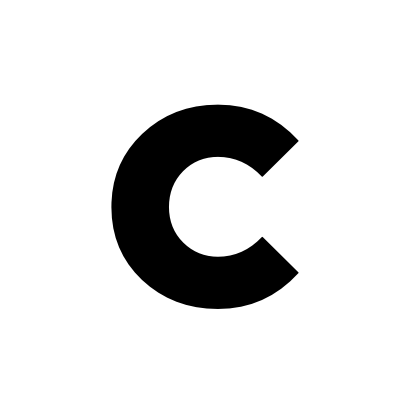How to Work Remotely Using Only Your Smartphone
Update
In the past six months, the landscape of remote work via smartphones has evolved significantly, with major tech companies introducing innovative solutions to enhance productivity. In September 2024, Microsoft unveiled a new Windows app compatible with iOS, macOS, and Android devices, enabling users to stream a version of Windows directly to their smartphones. This development allows for a seamless transition between desktop and mobile environments, ensuring that essential work tools are accessible on-the-go. Additionally, in November 2024, Zoom rebranded itself as Zoom Communications Inc., shifting its focus toward being an “AI-first work platform for human connection.” This rebranding reflects Zoom’s commitment to integrating artificial intelligence into its services, aiming to automate routine tasks and enhance remote collaboration. These advancements underscore a broader trend of leveraging AI and cross-platform compatibility to empower professionals to work efficiently from their smartphones, further blurring the lines between traditional office setups and mobile workspaces.
Original Article
The fact that you can work remotely using your smartphone will be good news for many in the workforce today. You can be rest assured that your phone can come in handy and do the necessary job whenever you cannot use your laptop or computer. Many smartphone apps provide the same functionality for employees as laptops do, and you can be as productive with your laptop as you can be with your mobile phone. As more people embrace remote working, brands and organizations see a greater return on investment by allowing employees to work remotely. How is this possible? This article explains several ways to do remote work with a smartphone.
Purchase and Expenditure: You can make purchases at home or the office using mobile apps, and many employees use budgeting and planning apps for this purpose. Some apps have specific functions and can make purchase requests from your smartphone or tablet. From the Smart Sheet app, you can add an approval step and have company oversight even when making purchases. You can review, approve, or deny a request on some of these apps. You can view the product and the price and make calls to confirm the decision. Telecommunication companies have sim-only deals that you can purchase for use by your staff.
Virtual meetings: Smartphones can be used to access virtual meetings on the go. Whether you are at a conference, at home, in your kid’s school, or at a branch office in another city, it doesn't matter. You can attend essential meetings using your smartphone or tablet. You can even share your screen and make a presentation from your smartphone. Companies like Skype, WhatsApp, and Zoom have made it easy to hop on work calls to clarify the needs of your clients or customers. You can also use these platforms to communicate with team members and superiors such that you are connected even when you are distant. Using this technology is more practical than hopping on a plane and traveling for hours to make a decision you can make on a call while seated in your study. Video conferencing makes it possible to be in two places simultaneously. Even as a hiring manager you could easily interview candidates online or hold meetings with the PR Agency you want to hire.
Sales and Prospecting: You can get an overview of the sales team's report and their progress with their prospects using technology apps like Hub Spot. Your team can also find prospects and keep in touch with them using tabs or smartphones. They can work from home and carry out all their responsibilities regardless of their location. You and your team can have live access to data as progress is made. You can leave notes and directions for your team using the functionality of the specific app chosen. The contact information of potential customers can be updated on the app, thus improving your funnel activity. The employment of sim-only deals is beneficial in these situations. Since you get an amount of roaming for a specific period. Smartphones are effective for social media management as well, especially if you want to bring new customers to your services or products. With your phone, you could manage Twitter, Facebook, or Instagram and check Best Instagram Story Viewers to see what your competitors are doing.
Communication using VoIP services: Constant communication with your customers is needed. When your clients need your products or services, you can respond to them in the quickest time possible. This helps reduce frequent travel and minimize costs. You can save costs by using Voice over Internet Protocol (VoIP) for making calls instead of using the regular phone for long-distance and international cell phone plans. This is more professional than using your phone number to communicate with clients. If needed, you can forward calls to your smartphone, make phone calls, and access voicemail. This is equal to being in the office. It is advantageous when there is a natural disaster like a blackout, a storm, a flood, or a power outage. You can always access it online when everything else is down, also from anywhere.
Media Communication: Other than the Voice over Internet Protocol, you can also communicate with clients using instant messaging services like Slack, Yammer, or even Google Docs. The best information is that all of these apps are available on your phone or tablet. This helps you stay in constant communication and even share files as if you were present in a physical office. Most of the apps are compatible with Microsoft Office and make things easier. Your file transfers are secure and quick, increasing your efficiency and maximizing time and resources. These apps and tools help you maximize the efficiency of a team that has perfect synergy even when they are not physically in the same place.
All the tools mentioned above and more can be found in your application store and you can choose the one that is best for you and your team. Choosing the right productivity apps will help you work efficiently.