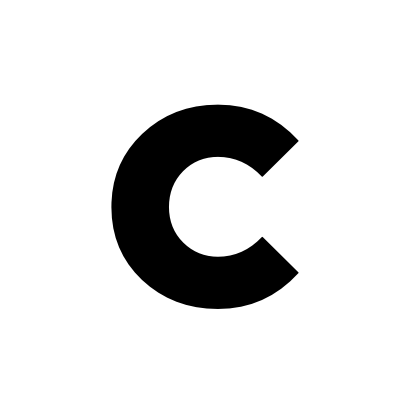Two Great (Free) Tools to Create Social Media Images
Jill Kurtz, Owner, Kurtz Digital StrategyStrong visuals help your social media posts to get attention. Social media users are much more likely to notice posts with an interesting image than text-only content.Getting the right visuals doesn’t have to be a budget-breaker. Here are two free tools that can help you create visuals that will attract attention to your social media posts.CanvaWith Canva you can easily create quote photos, infographics, social media header artwork and photo collages. Canva offers libraries of images, colors and fonts. Among the great tools, you can size your artwork based on which social media platform you need it for. This one is quickly becoming the go-tool resource for many social media marketers.GimpGimp is my favorite program for cropping and resizing images. There is a color picker tool that lets you click anywhere on an image to determine the HTML color code. This one has a lot of features like PhotoShop. I am sure I only use a fraction. You install Gimp to your computer.