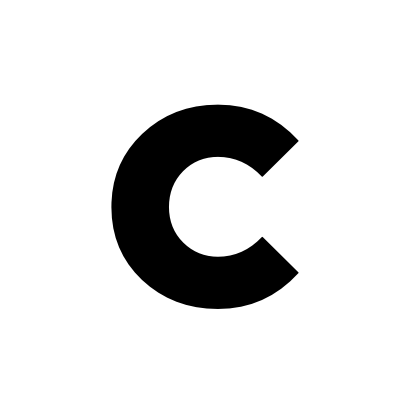How to Help Improve Remote Presentations for Your Team
 Samantha Higgins
Samantha Higgins
Remote presentations, which are conducted online instead of in person, are becoming more commonplace in the modern era. If you manage a team for your company, you can take measures to ensure that all your employees’ virtual presentations are of the highest quality so that viewers will remain engaged and absorb the information that’s presented to them better. By helping your team make these improvements, you’re sure to notice a difference in how each remote presentation is showcased and received.
Use Pictures and Videos Instead of Just Text
Featuring only text in slideshows can make a remote presentation boring, and viewers may stop paying attention if your employees don’t have anything else to show them. You can ensure better presentations by including photos and video clips in all presentations. Seeing these images can also help break up the monotony of hearing the speaker and will keep people more interested if they don’t know what to expect next during the virtual meeting. If you can include animation and music in the presentations, you may yield even better results.
Be Interactive
Viewers may also get bored if they have to sit and listen to a long presentation without getting the chance to interact. To keep the audience more engaged, you can include quizzes in each presentation so that viewers can test their knowledge of the subject matter that’s covered. Giving the viewers the opportunity to take part in polls so that they can give their opinions will also help make your company’s presentations more interesting. Hosting Q&A sessions that allow viewers to ask questions at the end of the presentations can offer additional advantages.
Use a Reliable Video Conferencing Program
A video conferencing program that isn’t up to standard will create difficulties for people who try to follow the virtual presentations as well as challenges for staff members who want to make their lectures run smoothly. Some systems that provide professional webcast solutions offer personalized experiences that can make each presentation feel more special. It’s also a good idea to choose a system that lets you record and archive your remote presentations so that they can be accessed again to retrieve any information that may be needed.
Be Prepared for Mishaps
Even with the best video conferencing software, technical difficulties or other mishaps are bound to happen at some point. This will be especially true during live presentations, but things could also go wrong when you’re trying to air prerecorded videos for your company’s remote meetings. Your staff members should have backup plans in place in case they need to make modifications to a presentation because of problems that arise. It’s also important to make sure that each employee knows how to use the equipment that’s needed for the presentation correctly. Rehearsing presentations in advance can also help prepare your team members better.
Keep Information Succinct
Interest in your employees’ presentations may start to wane if the information is being relayed in a way that’s long and monotonous. If the same presenter is relaying a lot of information without much variety, most people who are watching will start to tune out after about 10 minutes. To avoid this problem, your employees should present information in a crisp and concise format without using excessive words or long sentences to convey their points. Having more than one employee speak during the presentation can also help keep the information from becoming too drawn out and monotonous.
Be Mindful of the Time
Everything from when a meeting starts to how long it’s expected to last should be timed accordingly so that your staff members and viewers are on the same page. Each presentation should be started on time, and your employees should also keep in mind the time differences if people will be tuning in from different parts of the country or regions of the world. Establishing time standards is also a good way to show courtesy to your viewers who might be busy and are taking time out of their schedules to watch your business’s presentations.
Your staff members can be more successful with their remote presentations if you work closely with them to make the most positive changes. With the right planning and resources, your company’s virtual meetings are sure to receive excellent reviews from anyone who watches them.
 About the Author: Samantha Higgins is a professional writer with a passion for research, observation, and innovation. She is nurturing a growing family of twin boys in Portland, Oregon with her husband. She loves kayaking and reading creative non-fiction.
About the Author: Samantha Higgins is a professional writer with a passion for research, observation, and innovation. She is nurturing a growing family of twin boys in Portland, Oregon with her husband. She loves kayaking and reading creative non-fiction.